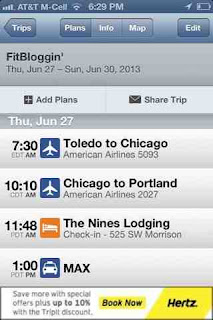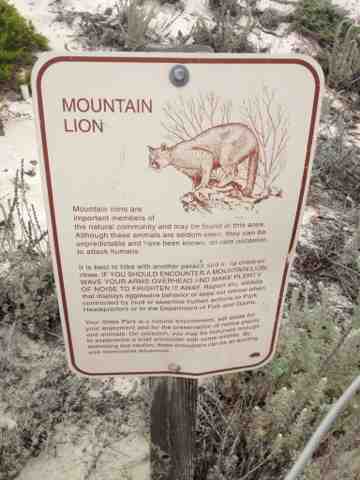With FitBloggin' coming up in just a few days, I thought I would share some of my favorite travel apps. I have an iPhone but the three apps I will focus on here all come in Android versions, and
TripIt is even available for BlackBerry.
I have to say that I wish I had had my iPhone back when I was traveling frequently for work. I had the hated (by me, I know some people love them) BlackBerry, which was very slow at web browsing and much more limited as a travel companion. Now, as long as I keep my phone charged, I always have a map -- one that shows in real time where I am and whether I have gotten off-course. When traveling to a new city, I always download the app for their transit system if one is available, so I can plan my routes ahead of time and cut down the chances that I will get lost. And I love the voice driving directions -- as long as I use Google Maps or MapQuest and don't accidentally open Apple Maps -- that make it unnecessary to add the GPS upcharge when renting a car.
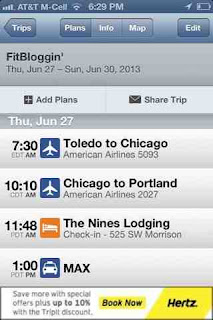
|
| TripIt Itinerary |
Adding three travel apps to the basic smartphone package has saved me a lot of stress. Now I have a customized, sharable itinerary, I always have updated flight information, and I can find decent food options and services in the airport.

The heart of my travel system is
TripIt -- an app that organizes my travel itinerary in one screen -- flight, hotel reservations, activities, and dinner plans. Whenever I make a new travel reservation, I just send the confirmation email to and it does its best to import the information right to the appropriate trip. It works well, for the most part, though some hotels don't use the standard reservation format that TripIt likes. In that case, the email will appear as a note that I can add to a trip. Plans can also be added manually using a simple form. I can email my itinerary to anyone easily, and the thing that makes TripIt especially great is that it plays nicely with the other two apps I will review here. TripIt is a free app, but there is a pro version that adds in flight tracking. If you get the paid version of TripIt, you probably don't need FlightTrack Pro, but I bought FlightTrack first so I have not tried the paid version of TripIt.
Because I have TripIt linked to FlightTrack Pro, the flights for my planned trips appear in my home screen. I can see takeoff and landing times, airports, and layover information from the home screen. There is a free version of FlightTrack, but it doesn't include the features I use most -- airport maps and flight updates. My review here is for the pro version, which is currently $4.99 in iTunes.

Click on a flight segment to see detailed gate information, seat (if you have linked to TripIt), and any delays. When a flight is active, you can see the current gate. If your gate changes or the flight is delayed, FlightTrack plays an alert sound (or vibrates) and lets you know immediately, often before it is announced over the airport public address system. What I like best is that when my flight lands, I can check from the runway to see my arrival gate and then see the gate for my connecting flight. With the maps (a pro feature) of airport terminals, I can see if I will have to rush to make it to my connecting flight or if I can take a leisurely walk and maybe even stop for a coffee. This takes a lot of the stress out of a tight connection.

Finally, if I am going to stop for that coffee, I can use GateGuru to see what is available in my terminal and read traveler reviews. Restaurants, services, and shops are all listed by terminal and gate. GateGuru also integrates with TripIt to show you the airport information for any trips you have entered. I have already scouted the options for O'Hare, since I have a two-hour layover and will want to buy some lunch to take on the longer flight to Portland. It's nice to have a sense of what will be available before I arrive.
Of course the information in the reviews depends on the reliability of the reviewers, but if a place is consistently getting bad reviews for slow service or bad food, it's enough to keep me from trying it. Reviewers will often call out features like gluten-free options or good choices for vegetarians, which would be very helpful to people with special dietary needs.
Finally, I have to give a little shout-out to
Travelocity. When looking for flights, I always check on various travel services: Travelocity, Orbitz, Kayak, Priceline, etc., to get the best options and price. As a consequence, I have booked through all of them and hadn't really had a particular preference for one over the other. Recently, though, I had an experience that showed why it's worth choosing Travelocity over the others.
I had two trips in June to the west coast and had booked both flights through Frontier because I got a good price and it looked like an easy connection in Denver. One flight, the earlier one, was booked through Orbitz and the later one was booked with Travelocity.

I got some frantic messages in late May from Travelocity to contact them right away, and called back to find out what was going on. Frontier had completely changed my FitBloggin' flight. They had me traveling an entire day early, and then had rebooked me for a very early morning flight out on my departure day. That would mean I would have to pay for another night in the hotel on the front end with nothing to do, and then would miss an entire day of the conference on the tail end but still have to pay for a hotel for that night too. Travelocity suspected that might be unacceptable and was trying to see if I wanted to cancel the flight for a full refund or if I wanted to keep it.
Definitely, cancel. I was really happy that Travelocity had alerted me in time to find another flight and that they did all the arguing with the airline for me. I couldn't believe that anyone would want the new schedule if they were traveling for a conference. I got the full refund and rebooked. The annoying thing was that Frontier seemed to be pretty leisurely about getting me my refund and I was going to have to pay for another flight.
This all made me wonder, what about my other flight on Frontier, the one that left in only two weeks? Orbitz hadn't contacted me, so I contacted them. Yes, my flight was completely screwed up for that trip too. Orbitz got me the refund, which was great, but they hadn't alerted me like Travelocity had. I would definitely choose Travelocity next time.
Finally, I thought to call American Express, since I had used my Delta rewards card to book all these flights. They took care of wrestling with Frontier, who had told me it could take several billing cycles to process my refund. Amex treated it as a disputed charge and immediately took the charges (and interest) off my account until it was settled. I was very impressed with their service too.
I'm definitely not impressed with Frontier, and won't book through them again. I will be surprised if I don't see them filing for bankruptcy protection soon, as this is no way to run an airline. I'm flying American Airlines to FitBloggin, since I got a flight out of Toledo -- a nice option when it's available, which isn't often. Generally I fly Delta out of Detroit.
Feel free to share your own app recommendations and travel stories in the comments.
 Tuesday Trivia night at my sister's bar has not been great for my Wednesday weigh-ins. Yesterday I was 3.8 pounds lighter.
Tuesday Trivia night at my sister's bar has not been great for my Wednesday weigh-ins. Yesterday I was 3.8 pounds lighter. I think it's interesting to see how water weight affects the body fat reading (blue graph) -- I think it throws the accuracy way off.
I think it's interesting to see how water weight affects the body fat reading (blue graph) -- I think it throws the accuracy way off. I am consistently logging my food again and that should help me get back on track. I'm also expecting FitBloggin' to be very motivated. I have most of my stuff packing done, but I want to take one last look at everything to make sure I have what I need.
I am consistently logging my food again and that should help me get back on track. I'm also expecting FitBloggin' to be very motivated. I have most of my stuff packing done, but I want to take one last look at everything to make sure I have what I need.